Sharing this here for my clients who film content for their webs & youtube, letting the puppets explain . . .
How to send large files by email from your phone or tablet
If you have large video or photo files on your phone or tablet it can be a problem to send them elsewhere. Maybe you want to send a video to your Mum or perhaps your Social Media Manager?
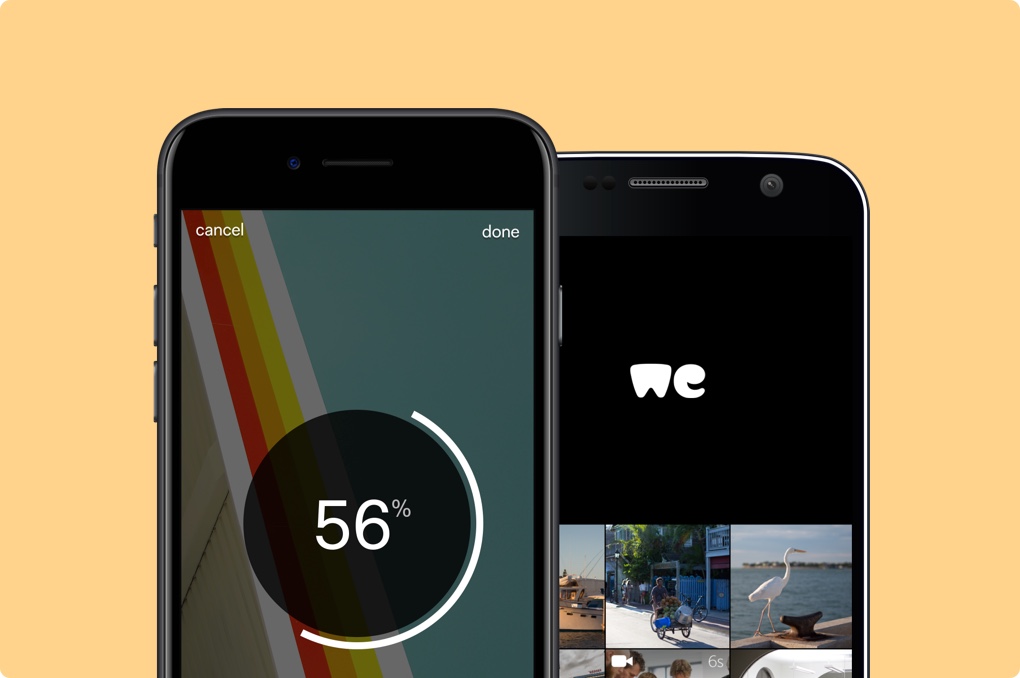
The WeTransfer app for iOS and Android is a good solution, you can send up to 10GB completely free from your phone or tablet to any email address. You can even be a bit ‘clever’ and send them to your own email if you simply want to transfer from your phone to your laptop for instance.
Caution: be sure to be connected to a good Wifi signal rather than your mobile data because video files will eat up your data in no time.
You can get WeTransfer for iOS here.
And, you will find Android here.
Top Tip 1! WeTransfer sends your files ‘zipped up’ (compressed) as a .zip file. You need to open files like this on a desktop or laptop, not mobile device. It’s usually a good idea to mention this to the person you are sending to.
Top Tip 2! On this free service the download links are good for 7 days, it’s worth mentioning that as well.
Happy Transfers!
Pilates is bad for your back?
My client Cherry Baker Education is launching a new education program for Pilates teachers. Believe it or not, not all Pilates exercises are safe for backs that are in poor shape. spinesafepilates.com will provide education for teachers and Health Professionals. Here are some of the graphics I made:

This is an ‘attention getter’. Roll Down is a popular movement in Pilates, they do it in Yoga too, but if your low back is not in good shape then this might not be a good idea.
 This is for the front page of the instructor training manual. The typography was created on my iPad using Word Swag
This is for the front page of the instructor training manual. The typography was created on my iPad using Word Swag
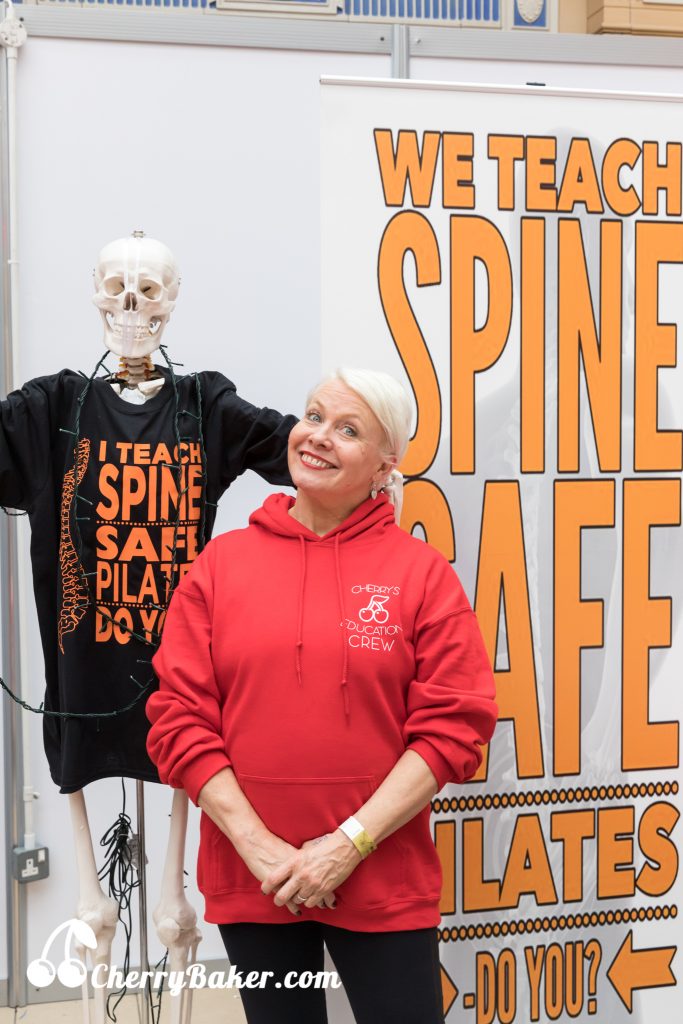
Here is Cherry and her friend at the International Fitness Showcase in Blackpool where Spine Safe Pilates was launched to instructors.
Graphics apps for non techies
It’s all very well having photoshop and even better if you know how to use it. But what if you dont? Or maybe you just need a quick and easy route to making a nice graphic for your web or flyers?
Here are some of fave apps and tools to make cool designs.
CANVA – for Mac and PC, £ free. Actually, there is no software to download, it all happens automagically in your browser. It’s quite easy to use but they do have a Canva School where you can learn how to use the app and get some design tips to help you along the way. Here’s one I made with Canva:

And here is another where I used the collage feature:

Canva app for iphone/ipad – I’ve not used this, let me know if you use it, show me something you made!
POSTER MY WALL – Another browser-based tool that you can use on Mac or PC, £freenuim (basic services free, you pay for extra stuff). This place has lots of templates that you can customise to your own liking and then download. There is no charge to download a web sized file that would work well on Facebook. Here’s the interface, this is one of the designs I got when I searched for Pilates:
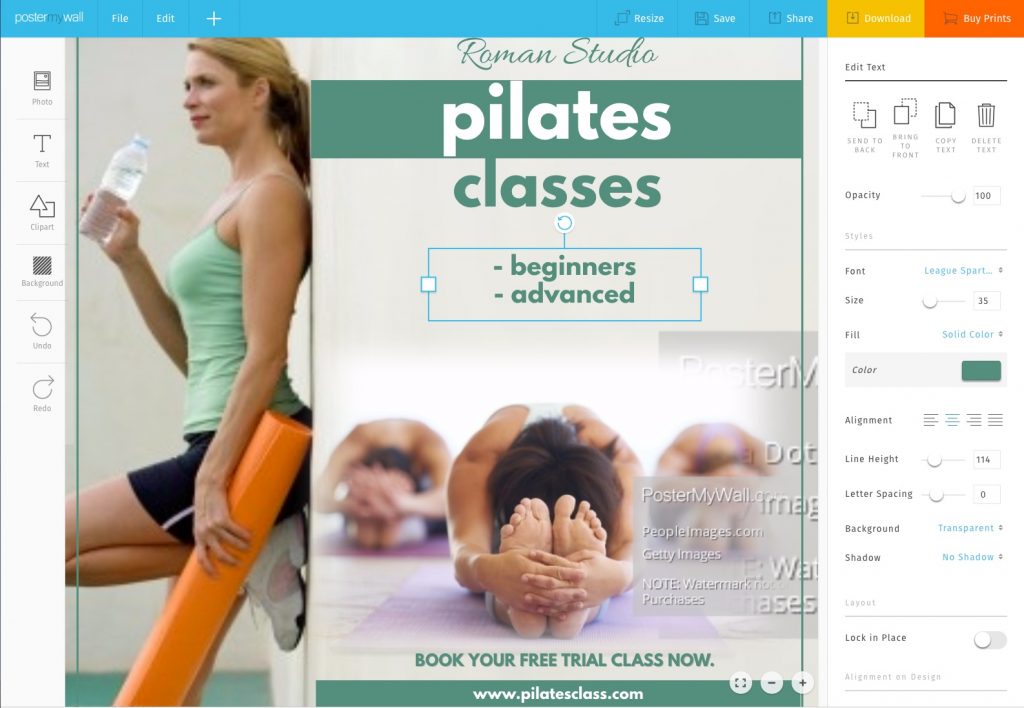
WORD DREAM – £free This is an iPhone/iPad app and it’s fantastic! You simply choose an image (yours or one from the built-in library) and then type in your words, the app then generates a cool design for you. Check out the video to see how it works:
https://youtu.be/-2NED3P1Q0o
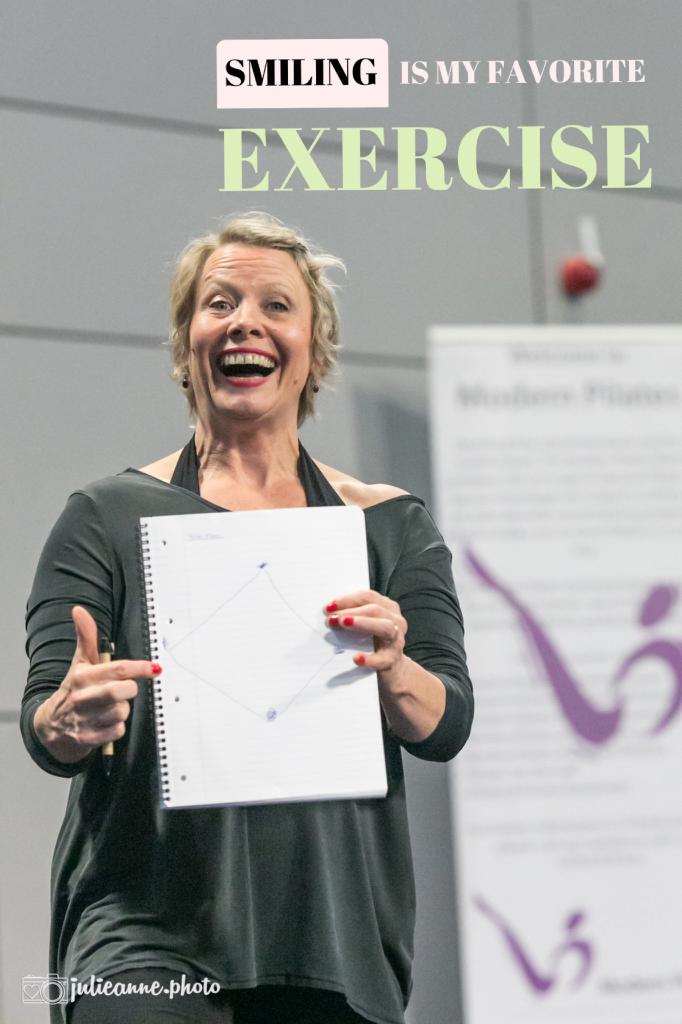 I made this with Word Dream.
I made this with Word Dream.
Similar apps: Word Swag, Word Dream Pro, Word Remix.
Do you have Android? If you’d like an app like this then try searching in Google Play for ‘Typography Generator”
RHONNA DESIGNS $1.99 Another ipad/iphone app. I’ve just bought this one, it’s got more features than the previous apps. I’ve not had chance to watch the tutorial yet but I did whip this up in no time:

Here is the tutorial:
I hope these help, let me know in the comments which ones you use, I’d love to know.
